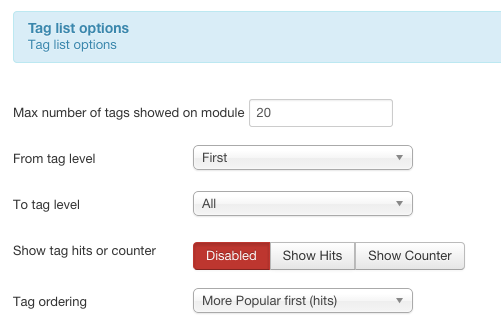1.- Description
Essential tags is an imprescindible tags module for Joomla, that lets to show a tag cloud or tag list from a filtered set of articles, and much more.
2.- Features
- Filter the articles by categories, tags, number of items, days, author, etc.. to get your desired list of tags.
- Filter articles by one or more categories to have a tag list/cloud from the selected categories (for example to get all tags from the articles on «News» category).
- Filter articles by one or more tags to have a tag list/cloud from the selected tags (for example to get all tags from the articles tagged as «extension»).
- Order the articles (ASC/DESC) by
- Recently added to have a tag list/cloud from the most recent articles (by created date).
- Recently modified to have a tag list/cloud from the most recent articles (by modified date).
- Recently published to have a tag list/cloud from the most recent articles (by published date).
- Most popular articles to have a tag list/cloud from the most popular articles.
- Filter articles by user to have a user tag cloud/list (for example Monica’s tag cloud).
- Filter by date range to have a tag list/cloud from the last days (for example last week tags).
- Limit the number of articles to select to have a tag list/cloud from the last posted articles (for example a tag cloud from the last 100 published articles).
- Enable the custom tags option: with the custom tags option you can set a tag/list cloud including only the selected tags (including or not the nested tags) and excluding certain tags. This way you can have exactly the tag list that you want.
- Show a maximum number of tags on the cloud.
- Filter your nested tags by level (for example a tag cloud only for tags with level 2 or more, or a tag cloud with only tags with level 1).
- Show/hide the tags hits or ocurrences counter (you can show the tag popularity by hits, or the tag popularity by number of occurrences).
- Order your cloud by popularity (by hits or ocurrences), alphabetical or random order.
- Choose between cloud or list layout (use the list layout to have a clean tag list and to use your own template styles). You can also upload your own layouts to the module tmpl/layouts folder)
- Configure your tag cloud/list with a lot of custom options:
- Introduction HTML text.
- Tags cloud custom title.
- Custom «more tags» button.
- Background color.
- Background image.
- Text color.
- Module size (height and width).
- Module padding and margin.
- Module
- Tag icons.
- Bootstrap 3 buttons appearance (disabled, default, primary, info, success, danger, warning) and sizes (default, large, small, mini) for tags.
3.- Install / Configuration
- Download Zip file
- Install it through Joomla Extension Manager
- Go to Extensions > Module manager and create a new module. Click it to enable / configure the module.
4.- Important notes
Remember that this extension is free and GNU licensed, so is not mandatory a support service, and no there is not warranty using it on your sites.
5.- Author & License
This extension is developed by Top Position as a free and open source software.
This extension is sponsored, so integrates a link to the sponsor.
You can hide the sponsored link, but note that this is the only way to keep this extension free.
This extension is licensed under GNU/GPL 2, http://www.gnu.org/licenses/gpl-2.0.html